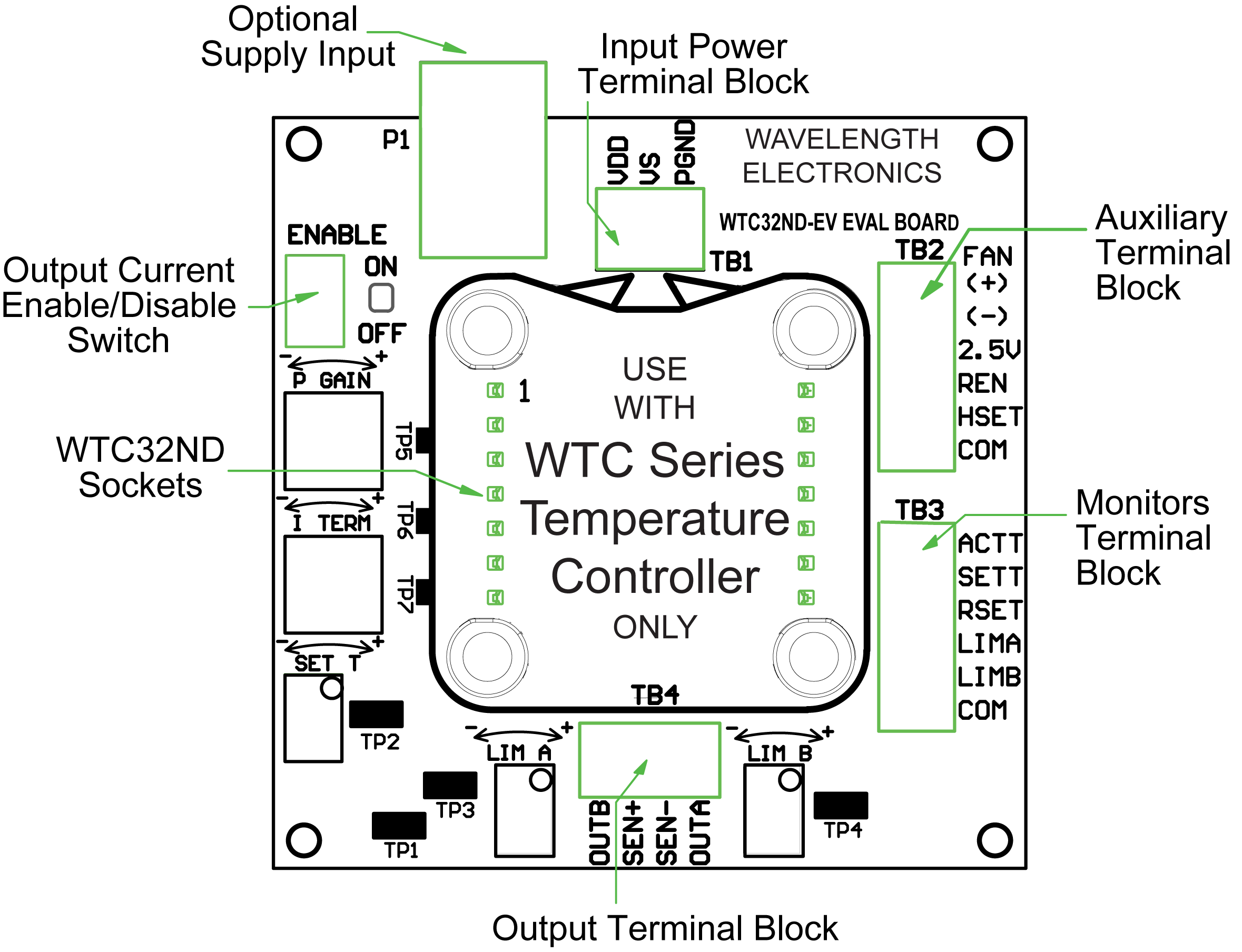Use the WTC32ND-EV Evaluation Board to rapidly prototype a complete temperature control system using the ultrastable WTC32ND Temperature Controller. Drive current to a thermoelectric or resistive heater and control temperature using thermistors, 100 Ω Platinum RTDs or linear temperature sensors such as the LM335 or the AD590. Onboard switches, connectors, and trimpots make configuration and operation simple.
The WTC32ND Temperature Controller is not included.
Configurable jumpers and switches optimize use of the sensor signal. Temperature setpoint can be adjusted using the onboard trimpot or a remote voltage signal. Proportional and Integrator Time Constants are adjustable via onboard trimpots. The datasheet offers guidance for what settings to start with depending on your sensor and load. Use the onboard enable switch or a remote enable voltage. Heating and cooling limits are set independently using onboard trimpots. Power it through the terminal strip or using the 2.5 mm circular connector and the PWRPAK-5V, PWRPAK-7V, PWRPAK-9V, or PWRPAK-12V power supplies. Setpoint monitor, Actual Temperature monitor, as well as limit monitors are on one terminal strip. Load and sensor pins are on a second terminal strip.
An onboard fan connection can power a WXC303 or WXC304 (+5 V or +12 V DC fan) attached to a WHS302 heatsink.
Frequently, this evaluation board is designed into systems. To eliminate trimpots (to simplify assembly processes or minimize thermal drift), fixed resistances can be loaded. The datasheet details these changes or Wavelength can load the boards at the factory optimized to your application. Contact Sales to request a Product Variation.
When controlling laser diode temperature, the LDMOUNT-5A, a 14-pin butterfly laser diode mount with integrated heat sinking, is available for simple connections between the WTC3293 and the laser.
Wavelength provides the free LabVIEW Virtual Instrument executable file for use with the WTC32ND-EV Evaluation Board. Click here to download. The executable VI also requires the LabVIEW Run-Time Engine, available for free download from the National Instruments website: https://www.ni.com/en-us/support/downloads/software-products/download.labview-runtime.html#369481, as well as the DAQmx Viewer also available for free from the NI website: http://joule.ni.com/nidu/cds/view/p/id/2604/lang/en.
The source code for the LabVIEW Virtual Instrument module is available for free in case you wish to modify the program yourself. Alternately, Wavelength can customize the Virtual Instrument to suit your application. Contact a Sales Engineer for assistance.
Free, effective, and responsive technical support is available to simplify integration of Wavelength products into your OEM design. Standard product can be easily modified to meet your application requirements.