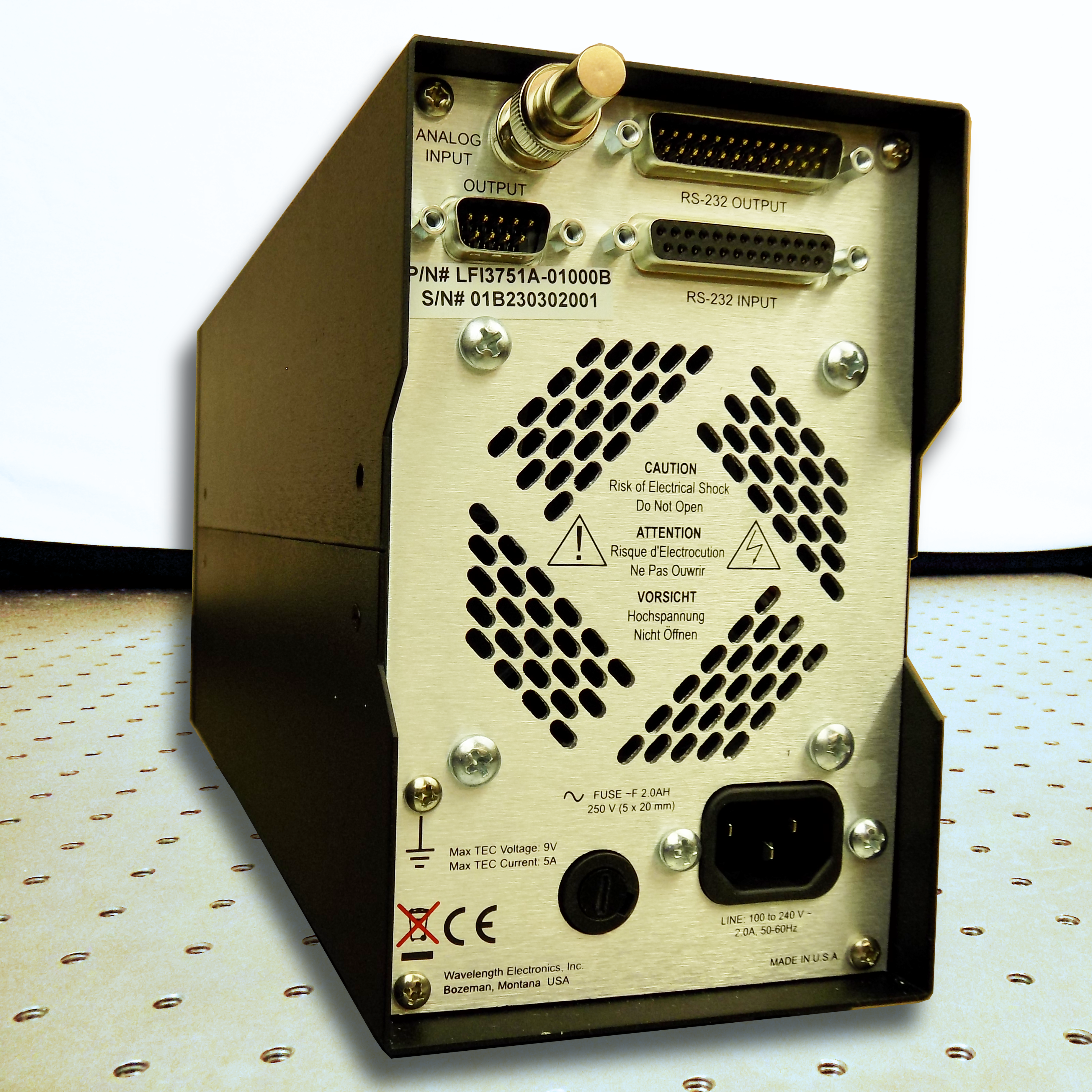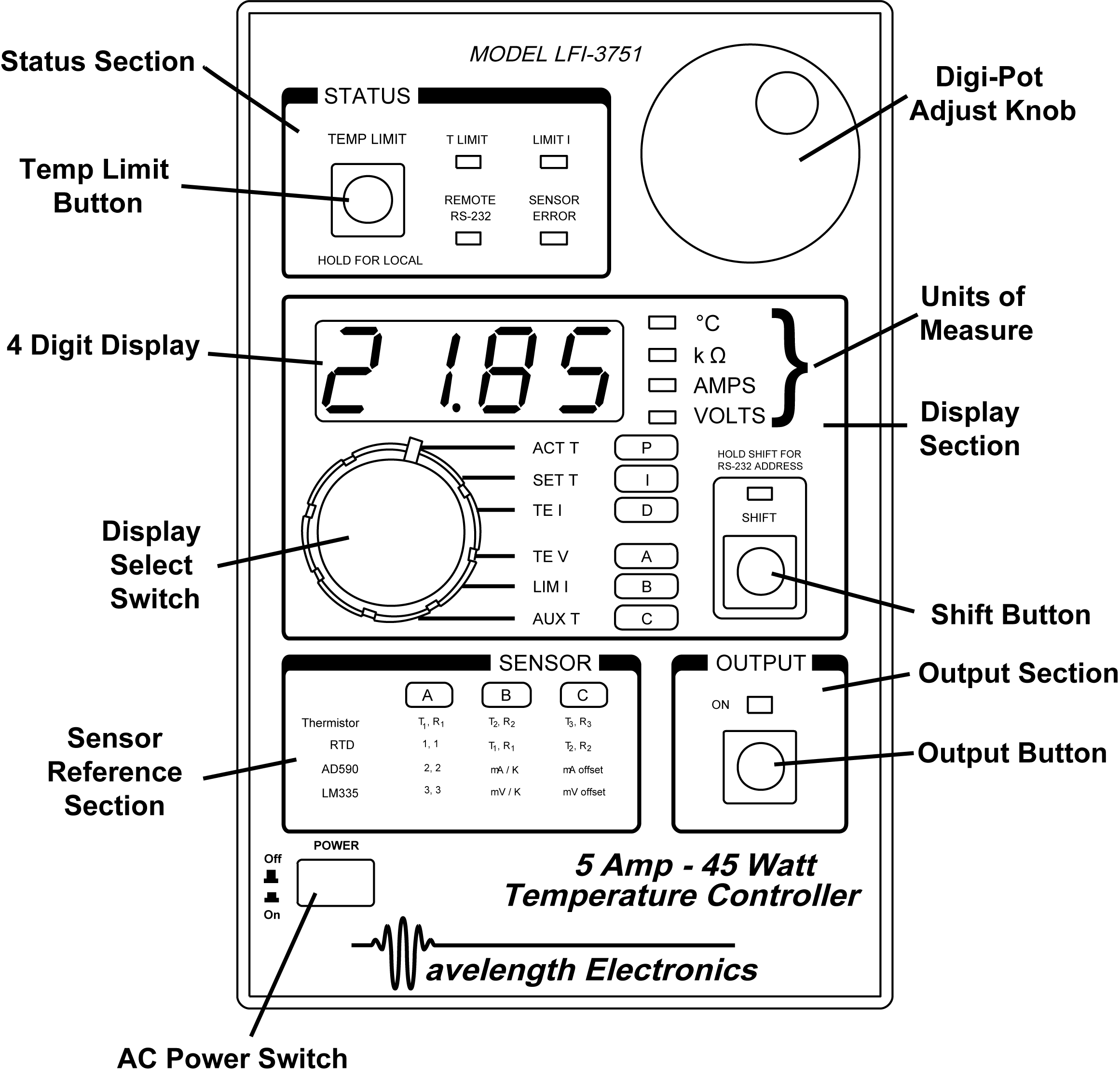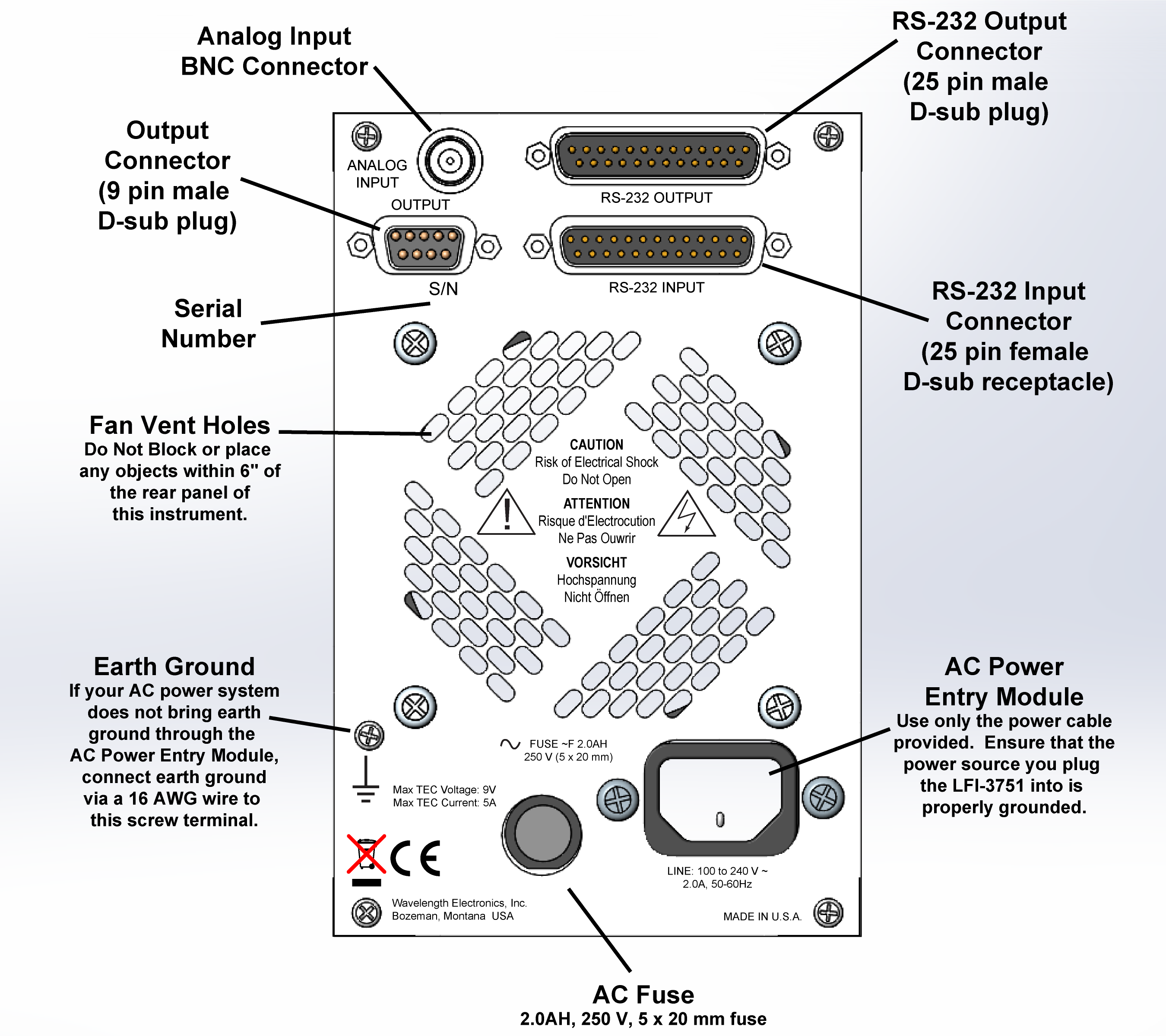The high-performance LFI3751 with Autotune PID temperature control instrument is now CE-compliant. Drive up to ±5 A to either thermoelectrics (TECs) or resistive heaters (RH) with up to 9.5 V compliance. This instrument operates from AC (100-240V, 50 or 60Hz). Expect stability as good as 0.001°C with thermistors. Even across ambient, this PID controller maintains precision temperature.
From the front panel, adjust temperature limits, current limits, setpoint, PID control values, sensor calibration data, and enable or disable output current. An external analog setpoint input is via BNC on the rear panel (Analog version only). The 4-digit display shows actual or setpoint temperature or resistance, output current and voltage.
This instrument offers unique features. Autotune PID is a sophisticated algorithm for optimizing the PID control parameters to your load. With the touch of a button, the LFI3751 automatically optimises control settings for most thermal loads, reducing overshoot or improving temperature stability. Autoranging sensor bias currents keep your sensor voltage in the optimal range for maximum signal to noise ratio. It comes with Addressable RS232 and USB control is available with an adapter cable: WCB404. Free LabVIEW drivers simplify computer control. Benchlink software simulates the front panel control from your PC. (NOTE: The Benchlink Installer is not compatible with 64-bit operating systems. A workaround for Benchlink install is available. Contact Tech Support for details if your application uses the Windows 64-bit OS and Benchlink front panel emulation control.)
Sensor calibration is easy with a reference right on the front panel. For example, to calibrate your thermistor, simply enter three data points from the Resistance vs. Temperature curve. The LFI3751 calculates the Steinhart-Hart coefficients and displays either actual temperature or sensor resistance. Also, view Thermoelectric current and voltage and limit current settings.
A Digital PID option is now available in the LFI3751 Digital temperature control instrument. This option provides better set point resolution and stability with low-resolution sensors such as RTDs. This option also offers improved overshoot suppression, 50% faster settling times, and faster calibration.
When controlling laser diode temperature, the LDMOUNT-5A, a 14-pin butterfly laser diode mount with integrated heat sinking, is available for simple connections between the LFI3751 and the laser.
Wavelength also offers temperature control instruments with higher current and voltage capacity TC10 LAB (10A, 15V), or TC15 LAB (15A, 20V), a touchscreen interface, IntelliTune PID control optimization, and better stability.
Free, effective, and responsive technical support is available to simplify integration of Wavelength products into your OEM design. The standard product can be easily modified to meet your application requirements.