Question
I ran a temperature scan with STABLE Scanning on. When I look at the data, it seems as though the instrument was taking data at points above and/or below the intended temperature. Why?
Answer
The TC LAB instrument, when in STABLE Scanning mode, will take a data point when the temperature is within the range defined by the setpoint ± tolerance and for the number of seconds defined by the user. As soon as the temperature is within tolerance for the proper amount of time, the data is saved, and setpoint will be iterated.
Running a temperature scan using STABLE (0 seconds) as the Step Duration means that the setpoint will not increment to the next step until the actual temperature has stayed within the tolerance band for a user defined number of seconds.
The two tolerance parameters are:
- Temperature
- Time
If, at any point, the temperature goes outside the tolerance, the current window is discarded, and a new window begins when the temperature comes back within tolerance.
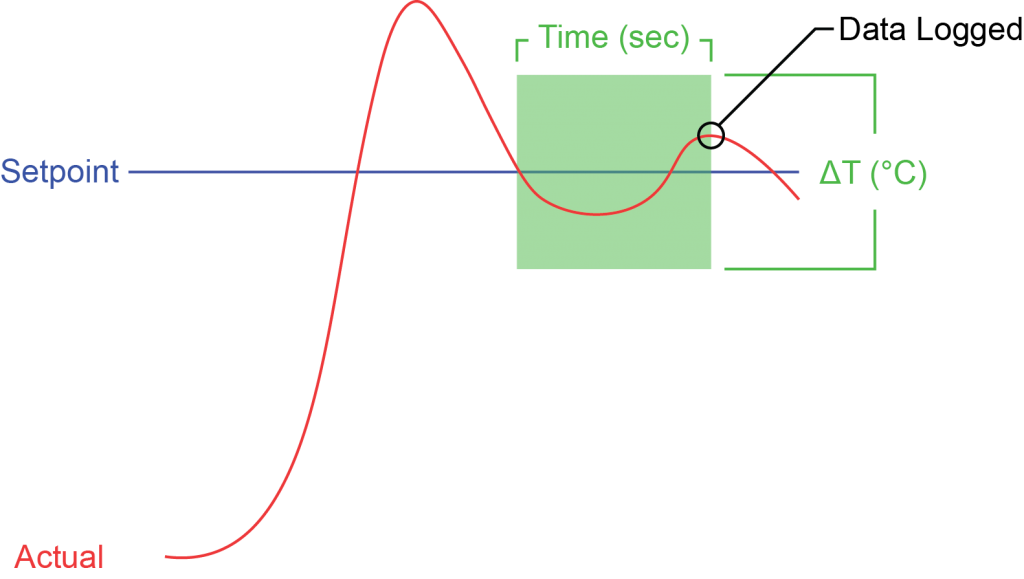 |
| Figure 1. | The tolerance window (shown shaded in green) is set by user defined values for |
| change in temperature and time duration. The actual temperature must be within | |
| the temperature parameter for entire time specified for data to be logged. |
The data is logged at the end of the window, when actual temperature is within setpoint ± temperature tolerance, not necessarily at the exact setpoint.
Figure 2 is an example of a temperature scan, showing various ways that the actual temperature can pass through the tolerance window.
Data can be taken when actual temperature is below, above, or at setpoint. Keeping the temperature tolerance parameter small will narrow the range of possible temperature datapoints.
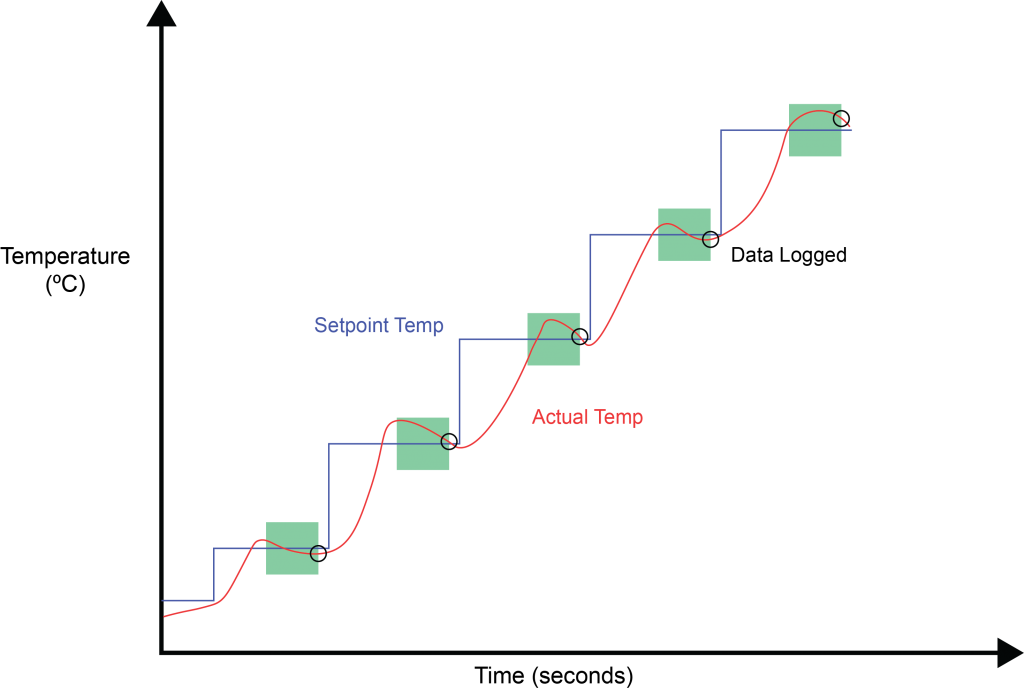 |
| Figure 2. | Each time that the actual temperature is within the temperature tolerance |
| parameter for the specified time period, data is logged and the setpoint is | |
| iterated. |

