Question
I’m unable to measure any voltage on the photodiode (PD) monitor output of my WLD3343, even when I increase the drive current to the limit. Do you have ideas for trouble-shooting?
Answer
First check the data sheet of your laser diode and compare it to the diagram below. If you are using a Type B laser, tie the Laser Diode Anode pin to the Photodiode Cathode pin.
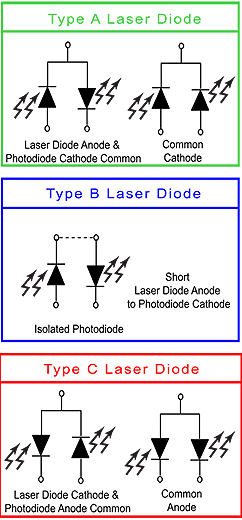
With the power supply off, verify all the other circuit connections according to the datasheet, and make sure that the laser diode anode and cathode are wired with the correct polarity. Make any wiring corrections with the power switched off.
Once you’ve verified the wiring, set VSET to zero and connect a voltmeter to PMON (pins 4 and 7). Switch on the power and slowly increase VSET while monitoring the PD monitor voltage. Once the drive current reaches the threshold of the laser diode, you should see a signal on the PD monitor pin.
Do you have a way to verify optical output of your laser? If you have an external power meter, you might use it to verify that the laser itself is operating properly, and you can use it to calibrate the photodiode feedback signal to set the optical output power for your system.

